UI rices - Part 2
This is the second part of the “UI rices” series of posts, where I want to share some of my thoughts on design - by ricing the appearance of my own desktop, phone and more.
In this part, I will share the “Red Dark Winter” theme with you.
It’s winter in the northern hemisphere so I need something warm to keep me positive - just like my theme.
Linux Mint 21
A centered fully transparent taskbar, but with the menu on the left (where it belongs), default Linux Mint icons in orange featuring the dark mirrored version of the macOS Ventura wallpaper and the Gnome terminal colorscheme - what more do you need for a nice look?

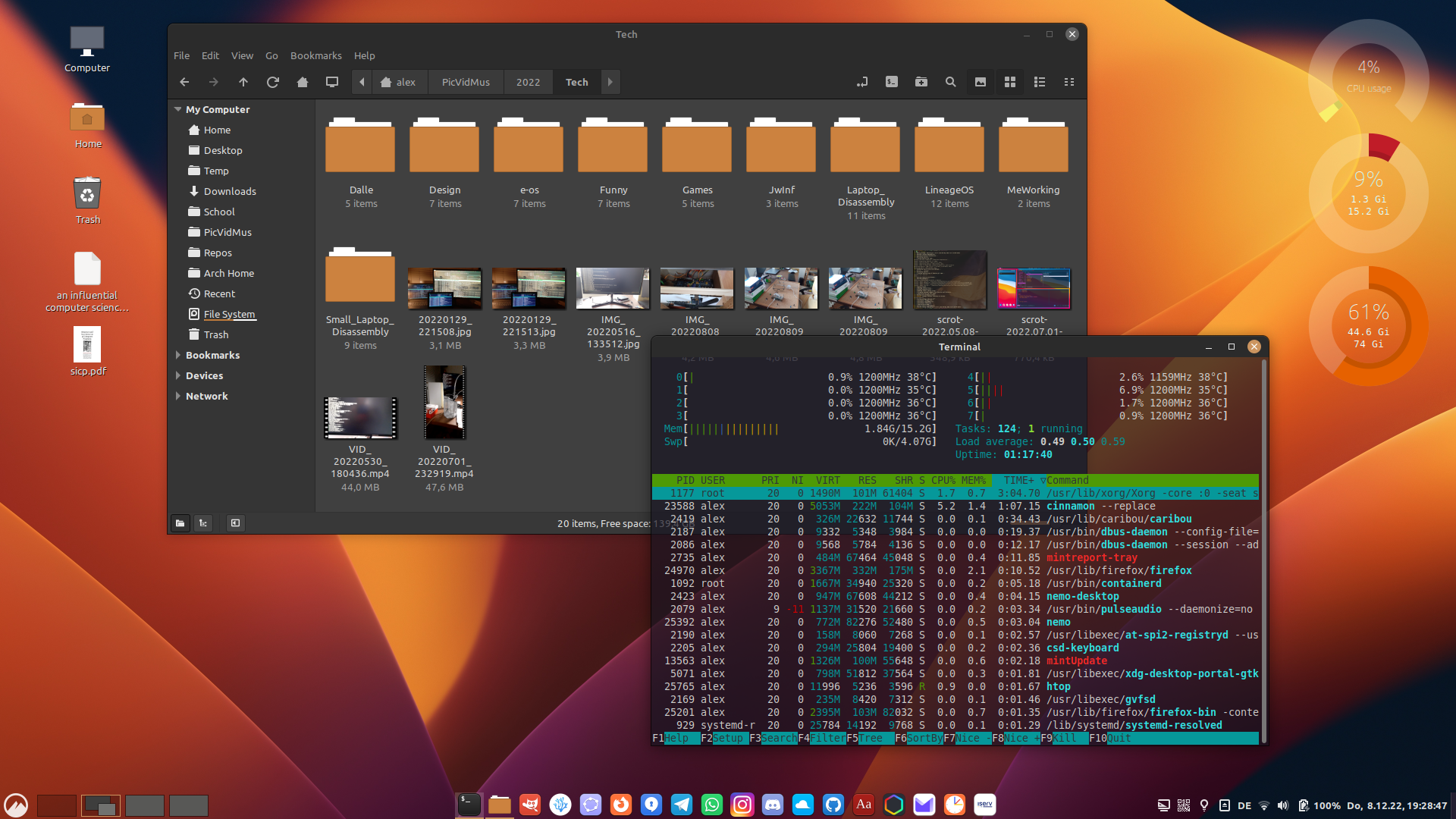
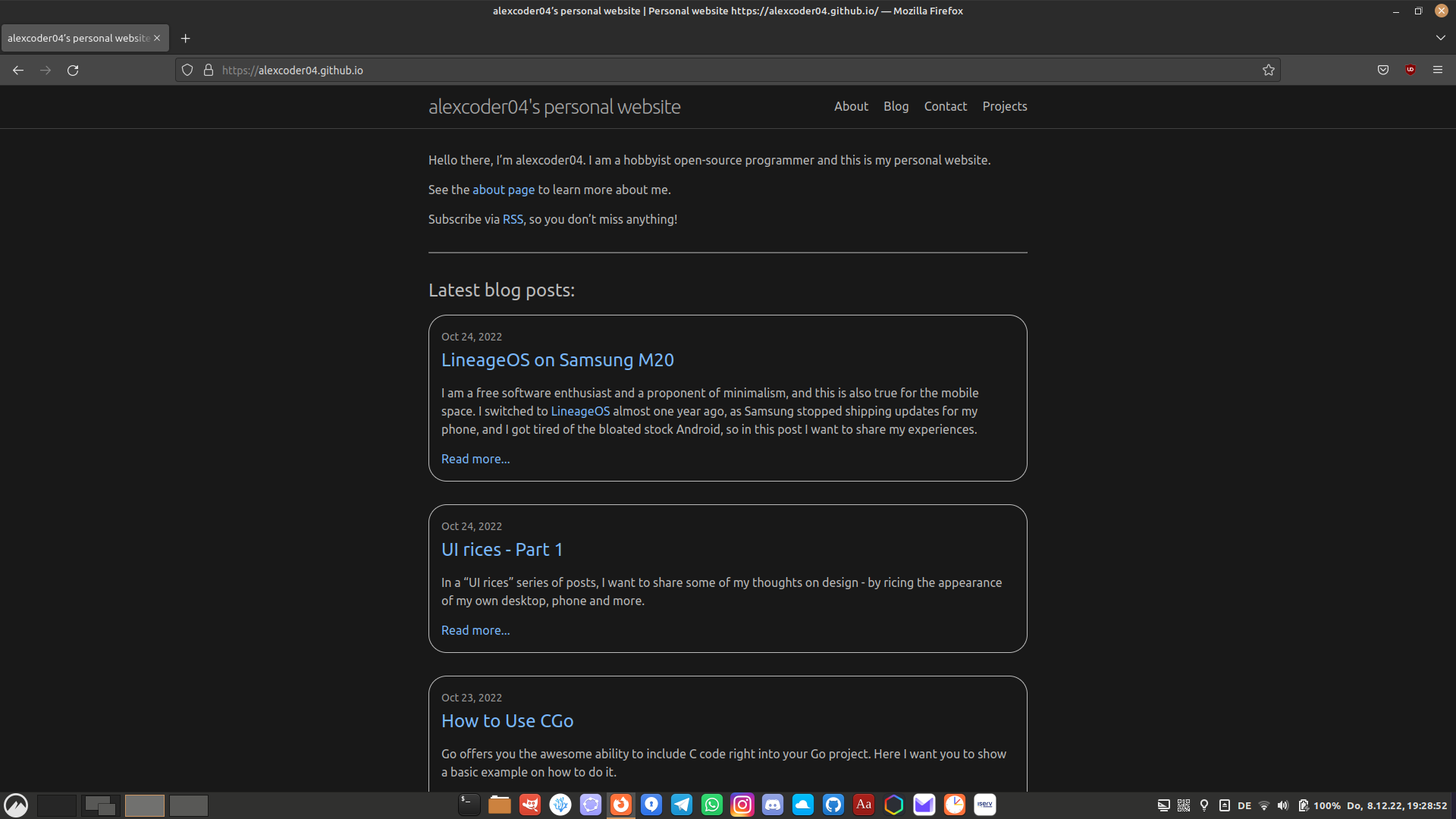
Android 13
My Phone is running an unofficial version of LineageOS 20 (Android 13) made by SamarV-121.
I’m using the same wallpaper as on the desktop and automatically picked accent colors. Also, I’m currently trying a self-built version of /e/-OS Bliss Launcher, which looks a little like iOS, with all the apps present at the home screen.


iPad (iOS 16)
Now I actually own an Apple device :)
I might write a more detailed review some time in the future, but in short, I’m not really impressed - it’s just like what I expected it to be, very locked-down and unflexible (you can’t even change accent colors -_-).

Comment on this post
Return to main blog page